Course Details
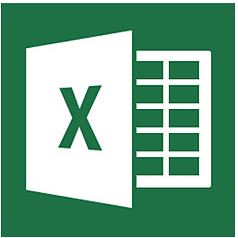
Course Duration - One Day
Benefits of Microsoft Excel Advanced Course
This course is suitable for experienced users who wish to learn how to use the advanced features of Microsoft Excel. The course is 100% hands-on with exercises to help the trainees practice the new skills they learn.
As a professional in your field, you will already know about the advantages of using Microsoft Excel. There is a way to make it an even more powerful tool in the running of your business by attending our Advanced course. Excel training has been known to contribute to the improvement of employee efficiency by allowing everyday tasks to be finished more proficiently.
You may already be familiar with many of Excel's abilities, however our Advanced training will make you more skilful when working with multiple worksheets and workbooks, templates, pivot tables and charts. We will also take you through the advanced functions, macros and customisation options.
For success on our one day Microsoft Excel Advanced course, you should have attended the Intermediate, or equivalent level Excel course or have an in-depth knowledge of Microsoft Excel.
Basic Microsoft Excel is also available.
Course Content
Working with Multiple Worksheets
- Inserting, moving, renaming, copying & deleting worksheets
- Making changes to multiple worksheets
- Creating formulae linking data on multiple worksheets
Working with Multiple Workbooks
- Copying and moving data between workbooks
- Creating formulae linking data in separate workbooks
- Working with workspace files
Excel Templates
- Creating a new template
- Changing the default template style
- Creating a new workbook based on a template
Scenarios
- Create a Scenario
- Display a Scenario
- Create a Scenario Summary Report
Advanced Excel Functions
- Using the VLOOKUP, IF and IFERROR functions
- Using the COUNTIF(S) and SUMIF(S) functions
Customising Excel
- Creating and displaying Views
- Creating and using a Custom AutoFill
- Outlining a worksheet
PivotTables and PivotCharts
- Creating PivotTables & PivotCharts
- Changing the layout of a PivotTable or PivotChart
Macros
Prerequisites
Trainees should have attended the Intermediate, or equivalent level, Excel course or have an in-depth knowledge of Microsoft Excel.