Course Details
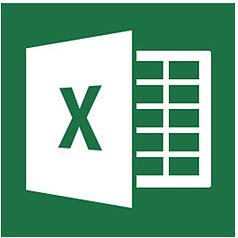
Course Duration - 2 hours
Course Objectives
You may spend a lot of time entering data into Excel, or downloading it from another system. Once you have the data, what are you going to do with it?
Excel loves a list. If you create lists of data there are many ways of working with that list to summarise the data.
You can then take those summaries and create a chart. This mini course looks at these other aspects of Excel. The focus isn’t so much on the calculation side of Excel as the data manipulation and representation side.
When you work with lists of data, other things can be irritating - like not being able to see the column headings at the top of the data! We also cover how to solve this problem. If Freeze Panes has never worked properly for you, it soon will.
Prerequisites
This course does assume that you have some prior experience of using Excel.
If you’re familiar with the calculations side of Excel and always wondered “what else does it do?”, this mini course gives you a good idea of the other side.
What's Next
You may find that you already know the functions you can use with your lists to make life easier. If not, check out our Excel - Advanced Functions short course.
Another mini course you might want to consider is our Excel - PivotTables & What-If Analysis course.