< Back to 1 to 3 hour Microsoft short courses from Insight IT Training
Course Details
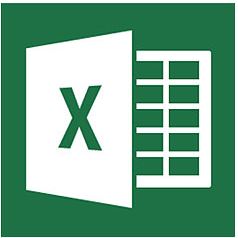
Course Duration - half day (3 hours)
Course Objectives
Do you struggle with Excel? Do you always look to someone else every time you are expected to use it? Or do you ignore it until it goes away?
This course is there to help you get to grips with the basics of using Excel. Learn how to talk to it so it does what you want it to do.
We cover setting up basic spreadsheets, doing some basic calculations and lots of shortcuts.
Course Content
The Basics
- What are spreadsheets used for?
- The terminology - what bits of the screen are called
- Moving around a spreadsheet
- Shortcuts for setting up a new sheet
Basic Calculations
- Learn to easily add, subtract, multiple and divide
- Percentage calculations - made easy
- Check your answers are correct the easy way (without resorting to a calculator)
- Total a whole load of numbers quickly and easily
- Learn easy ways of making sure your totals will include new figures you add in later
- See how easy it is to use the same calculation in more than one place
Make it look good!
- Learn how to make your information look appealing and easy to understand
- Make your numbers look how you want them look quickly and easily
- Print your information, or turn it into a PDF to email to someone
Prerequisites
You do not need any experience of working with Excel to attend this course.
In fact, if you are already familiar with some of the workings of the program, you may prefer one of the other short courses that miss out some of the basic principles (for example, Excel - Basic Calculations).
What's Next
It is best to get some experience now of working with Excel and trying out some of the basic calculations. Use some of the shortcuts and just get familiar with the program in general.
If you are feeling ready, you might want to look at the Excel - Calculations (Next Steps) course.