Course Details
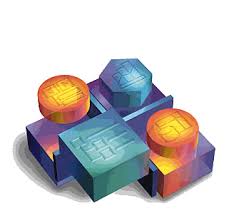
Course Duration – Two days
Benefits of Microsoft Access VBA 2 Day Course
This Microsoft Access VBA course has been designed to give experienced Access users the skills they need to understand the basics of VBA Programming. The course is 100% hands-on, with exercises to practice the skills as you learn them.
Now that you are beyond the basics, you can dive right into our Microsoft Access VBA 2 day course. You will learn and understand procedures and functions, working with objects and record sets. We will cover topics such as using expressions, variables and intrinsic functions, debugging and error handling. For a comprehensive list of our content, please check out our course details below.
Our experienced trainers are highly skilled in working with the Microsoft Office product suite and have many years of experience.
Trainees should have attended the Advanced Microsoft Access course or have a good working knowledge of table creation, basic query and report writing functions and relational database concepts. No programming experience is needed.
Course Content
Getting Started
- Introduction to VBA
- Recording & Running a Macro
- Understanding the VB Editor
- Using the Menu Bar
- Using the Standard Toolbar
- Editing Code
- Using Help
Procedures and Functions
- Understanding Modules
- Creating a Standard Module
- Understanding Procedures
- Creating a Sub Procedure
- Calling Procedures & Using the Immediate Window
- Creating a Function Procedure
- Naming Procedures
- Organising Code & Procedure
- Working with the Code Editor
Understanding Objects
- Understanding the Object Browser
- Understanding Classes & Objects
- Navigating the Object Hierarchy
- Referencing Objects
- Understanding Collections
- Working with the Application Object
- Understanding the Form Object
- Working with Properties
- Using the With Statement
- Working with Methods
- Understanding the DoCmd Object
- Working with Events
- Understanding the Order of Events
Using Expressions, Variables and Intrinsic Functions
- Understanding Expressions & Statements
- Declaring Variables
- Understanding Data Types
- Working with Variable Scope
- Working with Variable Lifetime
- Considering Variable Scope & Lifetime Together
- Using Intrinsic Functions
- Understanding Constants
- Using Intrinsic Constants
- Using Message Boxes
- Using Input Boxes
Controlling Program Execution
- Understanding Control-of-Flow Structures
- Working with Boolean Expressions
- Using the If..End If Decision Structures
- Using the Select Case…End Select Structure
- Using the For…Next Structure
- Using the For Each…Next Structure
- Using the Do… Loop Structure
- Branching Structures
Working with Recordsets
- Declaring & Creating Object Variables
- Working with the ADODB Recordset Object
- Specifying a Recordset Cursor Type
- Looking Records for Updating
- Specifying a Recordset Cursor Location
- Using the Cache Size Property
- Understanding Recordset Cursor Properties
Debugging
- Understanding Errors
- Debugging Code & Tools
- Setting Breakpoints
- Setting Break Expressions
- Using Break Mode during Run Mode
- Stepping through Code
- Determining the Value of Expressions
Error Handling
- VBA’s Error Trapping Options
- Trapping Errors with the On Error Statement
- Understanding the Err Object
- Writing an Error-Handling Routine
- Working with Inline Error Handling
Prerequisites
Trainees should have attended the advanced Access course or have a good working knowledge of table creation, basic query and report writing functions and relational database concepts. No programming experience is needed.