Course Details
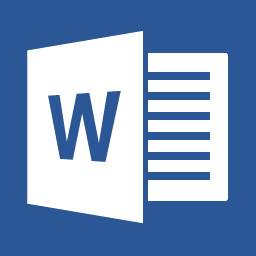
Course Duration - One Day
Benefits of Microsoft Word Advanced Course
The Word Advanced course is suitable for experienced users who wish to learn how to use the advanced features of Microsoft Word. The course is 100% hands-on, with exercises to help the trainees practice the new skills they learn.
You know how to use Microsoft Office Word to produce and format the day to day business documents. Now you may need to work on more difficult documents. Microsoft Word is more than a simple word processor, it’s a communication tool that allows you to share information in appealing and presentable formats. In the Advanced course, you will use Word to create mail merges, multiple columns and indexes. Learn how to cross reference, track changes and manage bookmarks and more. Please take a look through our course content for more information.
Our one day course is run by one of our highly skilled trainers with years of experience under their belt!
To ensure your success on the Word Advanced course, trainees should have attended the Intermediate Word course or have an in depth knowledge of Microsoft Word.
If you are interested in discussing bespoke training from Insight, please contact us to discuss this option further and we’ll get back to you with a recommended course outline customised to your needs.
Prerequisites
Trainees should have attended the Intermediate Word course or have an in depth knowledge of Microsoft Word.